How will I use the new equipment to vote at a Vote Center?
Voting instructions can be found inside the voting booth and you can ask an election worker to assist you with using the new equipment. A sample of your official ballot and instructions on how to mark your choices are included in your County Voter Information Guide. Voting instructions can also be found on our website under the tabs, “Vote in Person” and “Vote by Mail.”
The biggest changes are how you sign in when you arrive and how you can cast your own ballot. It is now counted on the spot! Some of the new systems you may use at a vote center are:
A new computerized roster (or E-poll book) replaces the paper roster of voters
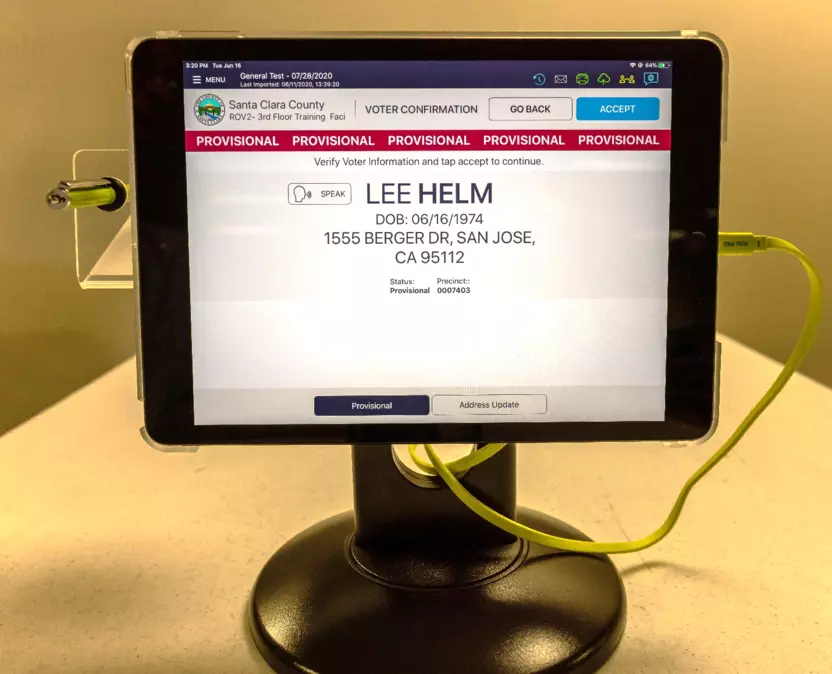
- When you arrive at a vote center, an election worker will locate you in the new tablet roster, called an e-poll book. They will ask you confirm your information and sign your name on the signature line.
- With a computerized roster of voters, the election worker can find you by name, address, date of birth, or state ID. If your name is not located in the roster, you can still vote as a provisional or conditional Voter!
- E-poll books have the County’s entire list of voters, enabling you to choose from any one of over 100 different vote centers available!
A new blue voting booth with a 19” accessible ballot marking tool
The election worker will ask if you will be marking your paper ballot by hand or using the new 19” ballot display and marking tool – it’s your choice! Depending on your choice, the election worker will give you either a paper ballot to mark by hand or a small activation card that you will take to a blue voting booth, insert into the ballot marking tool to active the system and begin to vote.
Features of using the new accessible ballot marking tool are:
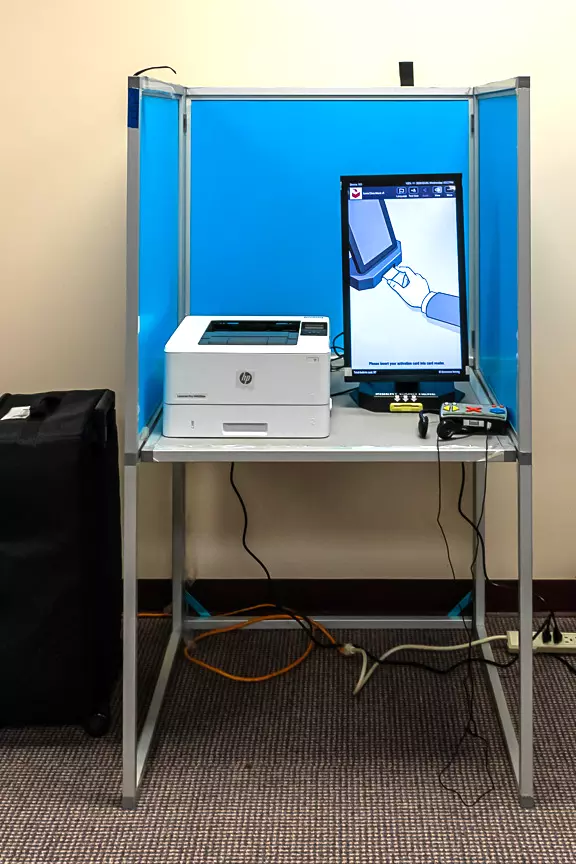
- Simplified voting – just touch the voting square next to your choices on the display screen.
- Allows you to easily change your vote just by selecting a new voting square.
- Enhanced accessibility options include an audio feature and the ability for voters to connect their own tools, such as sip-and-puff, paddle switches, and Audio-Tactile Interface (ATI).
- Helps you avoid marking too many choices in a contest, called overvoting, reducing your need to ask for new ballot.
- Uses an onscreen keyboard to make voting for a write-in candidate easier. Touch the write-in space on the screen and a keyboard will display.
- Reminds you to review all your ballot choices before you print your ballot.
- After confirming your choices, your voted ballot is printed inside your voting booth. Place the ballot inside your secrecy sleeve and take it over to the new voting machine to be counted!
Ballot is available in nine different languages
- New on-demand official ballot printers allow the election worker to print your ballot in the language you choose!
- Ballots are available in English, Chinese, Hindi, Japanese, Khmer, Korean, Spanish, Tagalog and Vietnamese
New all in one machine scans your ballot and counts it on the spot!
- The same machines are used to count all ballots voted at the vote center, whether completed with the 19” ballot marking system or completed by hand. This improves your voting experience and makes processes for election workers less complicated.
- If you’ve marked your ballot by hand, the new scanner may emit messages to you about possible errors. For example, if you’ve overvoted a contest by mistake, the scanner will offer you a chance to remake your ballot before you cast your vote. An overvoted contest is when you mark too many choices than available. For example, you have voted for three candidates for city council but there were only two seats up for election.
- The same machines will both count ballots and tally all votes cast at the vote center. After the close of polls, memory devices from the voting machines are returned to the ROV and data is added to the results, eliminating the need to hand process ballots on Election Night.
Visit the Secretary of State’s Office of Voting Systems and Technology website for more details on how to use California’s approved technologies, including the County’s new voting system.
What other new equipment is a part of the new system?
The new voting system also includes larger machines that are used to process vote by mail, provisional and donditional voter ballots returned to the ROV from all vote centers, ballot drop-off locations and through the mail.
Located at the ROV’s secure facility on Berger Drive, each high-speed scanner, called Hi-Pros, can process up to 200 ballot cards each minute and instantly separate ballots that may be damaged or need additional review to confirm the voter’s choice. This review process, called “Adjudication” is used to confirm the voter’s intent when the machine cannot. Ballot adjudication follows the “two-person rule” and is done by no fewer than two workers.
What are some of the features of the new voting system?
The new equipment has improvements for the user, such as:
- New 19” ballot display includes features and tools that enhance accessibility
- Any voter can use the 19” ballot display to easily view and mark their ballot.
- Audio feature allows voters to listen to their ballot as they vote.
- Voters can choose to have their ballot created in one of nine different languages: English, Chinese, Hindi, Japanese, Khmer, Korean, Spanish, Tagalog and Vietnamese.
- Supports a range of assistive tools, including sip & puff, Audio-Tactile Interface (ATI), and paddle switches.
- Whether the voter marks their paper ballot by touching the ballot display screen or using an assistive tool, ballot marks are indistinguishable making voting more private.
- The new voting machine tabulators can warn the voter of potential ballot marking errors, such as overvoting a contest.
- What is overvoting? This happens when a voter marks more candidates than are permitted in a contest, such as voting for three candidates in a contest where there are only two seats available. Overvoting also happens when a voter marks both the “Yes” and “No” voting area next to the ballot measure.
- Onsight on-demand official ballot printers allow election workers to meet a voter’s request for a ballot in any of nine different languages while saving costs for printing and destruction for ballot cards that go unused.
The new equipment improves operations and security:
- Ability to cast and tally ballots at vote centers speeds up election night processes and releasing election results
- In the past, ballots cast at polling places would be brought back to the ROV to be processed and counted, requiring hundreds of workers and resulting in a process that lasted for many hours after the polls closed.
- Ballots will now be counted onsite at each vote center. Memory cards from each machine are returned to the ROV where data is removed and added to the election results, reducing the need for so many workers and expediting reporting results.
- Each machine includes a printer that allows election workers to print and post the election results outside of the vote center after the close of polls on Election Night.
- Requires a minimum of two pieces of information to access devices, called “two-factor authentication,” adding an extra layer of security
- Electronic review and resolution of damaged and unreadable ballots, called “adjudication,” improves operations for processing hundreds of thousands of ballot cards without having to physically locate each ballot card.
For more information about the County’s new vote centers, including answers to frequently asked questions, select from any of the dropdown menu items under our tab, Voter’s Choice Act.
How is the County going to pay for the new equipment?
Between 2018 and 2019, both the State of California and the federal government approved millions of dollars to upgrade and replace voting systems. The State directed over $220 million in grants for counties to help cover costs. California also received $34 million in Help America Vote Act funds from the Election Assistance Commission, a federal agency in charge of overseeing the Act.
The County of Santa Clara must match some of the granted State funds, requiring money be placed in the Registrar of Voters’ (ROV) budget from the County’s General Fund to cover costs.
Did the County purchase or lease the new Dominion Voting System?
Lease. The lease option protects the County from the risk of owning equipment that the California Secretary of State could either limit or prohibit use shortly after purchase, like counties experienced with the previous voting system.
How long is the lease agreement?
8 years, through June 30, 2027
What other California counties use Dominion's Voting Systems?
Visit the Frequently Requested Information page on the California Secretary of State’s Office of Voting Systems Technology Assessment (OVSTA) website where you can read a list of voting systems used by all 58 California counties.
Where can I find out more information about how voting systems are tested?
For general information on how California’s voting systems are tested and approved (certified) for use, you can visit the Secretary of State’s Office of Voting Systems Technology Assessment (OVSTA).
For more details about each of California’s approved vendors and their equipment, you can visit the OVSTA’s page on Voting Technology Vendors.
Will I be able to verify my voted ballot before it is counted?
Yes. Whether you Vote by Mail or vote in person, and whether you hand-mark your ballot or chose to use the 19” ballot marking system, you should verify all vote choices before you return or cast your ballot. Once you cast your ballot (return it by mail or cast it on the voting machine at a vote center), it cannot be given back to you.
- Vote by mail: If you voted by mail and marked your ballot by hand, please verify your choices before you seal your ballot in the return envelope. If you have made a mistake and would like to have a new ballot, you can turn that ballot in to the Registrar of Voters or to any vote center in Santa Clara County and get a new ballot. You can also fill out a request to receive a replacement ballot in the mail, but you must do this no later than 7 days before the day of the election.
- Vote remote accessible vote by mail system: If you voted using the online Remote Accessible Vote by Mail system, please review your ballot choices before you print your ballot. However, if you realize you made a mistake after you print your ballot choices, you can easily change your vote choices in the system and reprint your ballot. You should destroy and throw away the first ballot. Only one ballot can be returned and counted per voter.
- Vote using accessible ballot marking device: If you voted in person using the 19” ballot marking device (Touchscreen), please review your ballot choices before you print your ballot. However, if you realize you made a mistake after you print your ballot choices, bring the printed ballot back to the election worker and request a new one.
- Vote and marked by hand (paper ballot): If you voted at a vote center and marked your ballot by hand, please look at all choices before you cast it on the new voting machine. The voting machine may notify you if you’ve overvoted a contest and marked too many choices, offering you a chance to remark a new ballot. IF you notice a mistake, you may cancel and take your ballot back to an election worker and request a new one.
Does the Registrar of Voters verify the voting system issued the correct election results before they are finalized?
Yes. The most important steps in verifying election results are the audit and manual tally. This happens in the weeks following Election Day. Before announcing the final election results, the Registrar of Voters (ROV) must conduct the Official Canvass, which includes:
- Inspecting all supplies returned from each vote center.
- Matching the signatures from all E-pollbooks with the number of ballots counted by machines at all vote centers.
- Matching all ballots counted, spoiled, canceled or invalid with the number of votes recorded by the system.
- Confirming the number of write-in votes for qualified write-in candidates.
- Conducting a public manual tally of the ballots counted by the voting system.
- If necessary, conducting an additional recount according to the County’s Automatic Recount Policy.
For more information on the audit and automatic tallies, including a link to the ROV’s Canvass Procedure Manual, visit How Your Vote Is Counted.
The new electronic poll books like a smart tablet. How will I use it?
The new electronic poll books, or “e-poll books,” are basically a smart tablet computer that replaces a printed paper roster of voters. The big difference between the old paper roster and the new computer version is that the e-poll books will contain the ENTIRE list of voters for Santa Clara County, not just the voters in your neighborhood, allowing you to choose where to vote!
Like the past, when you arrive at a vote center, the election worker will ask you for your name and address so they can locate you in the roster. Once they locate you in the e-poll book roster, they will rotate the tablet towards you and ask that you confirm your information and sign your name on the signature line. You can use either the stylus they provide or your finger, it’s that easy! It is important that you review your name and address, and in a presidential primary, your political party (if any), as that information will be used to determine the ballot issued to you.
Another benefit of the new computer roster is that election workers can easily to locate you by name, date of birth, address, or even your ID number, like a driver’s license. This should reduce the need for election workers to call the ROV for assistance and keep the line of voters moving.
California’s current regulations for computer e-poll book rosters
What other benefits does the e-poll book have in addition to saving paper?
The E-poll books have features including:
- Instant capture of voter history, preventing someone from visiting another vote center and voting twice
- Enables you to vote at any vote center in the County, rather than just the one that is assigned to you, expanding your voting options
- election workers can print and hand a special ticket to the last voter in line, assisting in determining how long voters are waiting in line
- Contains training information to give election workers a more immediate answer to a question
- Allows election workers to access maps and offer directions to a different vote center or to the ROV’s office
- Messaging feature allows the ROV to send critical messages to all vote center locations at once
- Captures all election worker data for an easier payroll process
- Collects data and generates reports that reflect election worker use that can assist in improving future training
Does the ballot printer at the vote center have to be tested and approved?
Yes. California has established a testing process that all vendors must pass before any printing system can be approved to print official ballots.
Is the ballot paper also tested and certified or can paper found at an office supply store be used?
Yes, the paper used to print official ballots must be tested before use to ensure that the ballot on demand system is designed, set-up and operating correctly. The voting system will reject a paper ballot that does not meet the printing standards. In addition, all official ballots must have a tint and watermark issued by the Secretary of State. For these reasons, paper found on the shelf at an office supply or other store cannot be used.